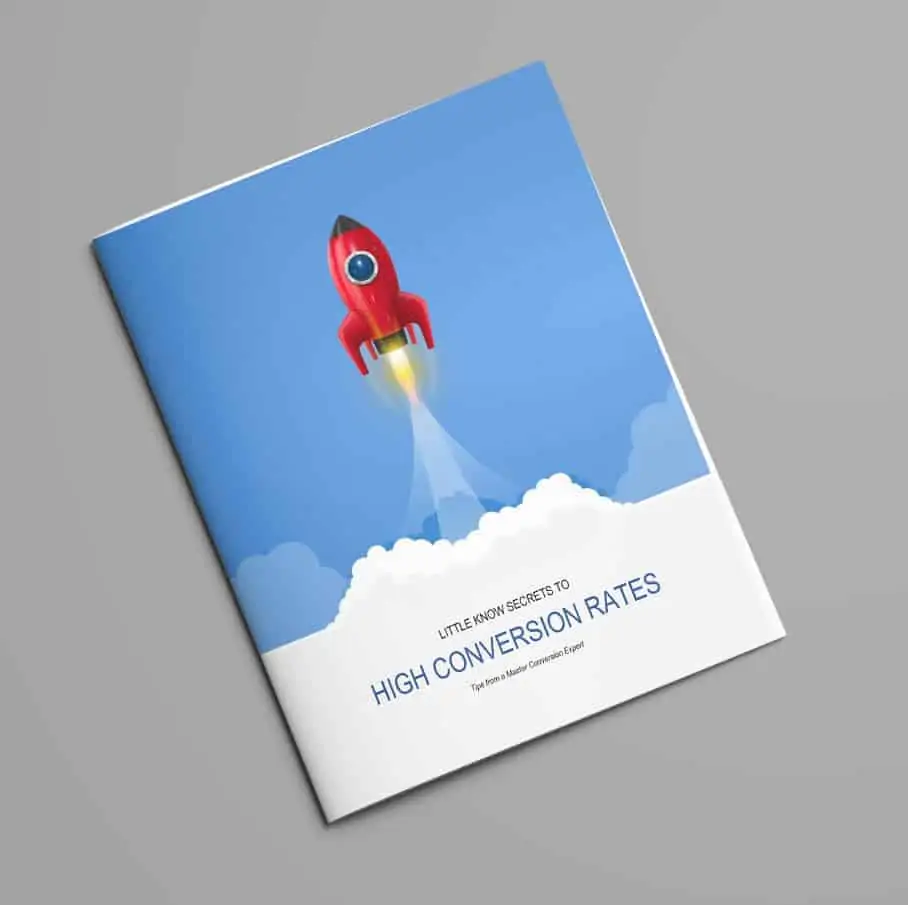When you setup conversion tracking, choosing between Google Analytics or Google Ads is going to depend on your specific goals. Each method has major differences, and you want to choose one that is easy but not at the expense of getting accurate data.
Conversion tracking helps you determine how effective your website and/or campaigns lead potential customers to the actions you want them to take. It is commonly used in Google Ad campaigns, but it can be useful in all forms of marketing. You may want to track actions taken on your website from organic traffic, paid search traffic or even offline campaigns.
Some things you may want to track:
- Lead form submissions on your website
- Phone calls from your ads
- Phone calls from your website pages
- Newsletter signups
- Views of key pages
- Online booking/scheduling requests
- Ecommerce sales
- Downloads – apps, whitepapers, etc.
You can spend your marketing dollars wisely when you know what your audience is doing. Conversion tracking helps you identify exactly which campaigns, ads or keywords lead to users taking actions. This knowledge is vital so you can allocate your budget to the right places – increasing sales & leads.
Conversion Tracking Can Affect Performance
Google Ads has built-in machine learning that uses the conversion data you collect. The conversion data helps deliver your ads to the right audience at the right time. If you use responsive search ads or Target CPA or Target ROAS bidding and you do not use tracking (or you are using it in the wrong way) – it can adversely affect your performance. The type of tracking you use is less important here… but, you need to make sure the data is flowing into your campaign correctly.
Determine what is important to you
The first step in tracking conversions is choosing what you want to track. In most cases, advertisers have more than one action that serves their goals. You can create a list of actions and then categorize them by priority. I identify them as conversions and micro-conversions. Conversions are my primary goals with micro-conversions being things that indirectly translate into profit (like a newsletter signup or download).
There are different ways to track conversions depending on your goals. Here are some of the most common methods:
Calls from your Ads
In this scenario, users don’t visit your website – they call the number displayed in your ad. If you want to track phone calls from your ads, you can use Google’s call tracking (free in eligible countries) or a third-party call tracking system.
Calls from a phone number on your website
In this scenario, users click your ad and visit your website. When a user clicks your ad, the phone number listed on your website is “swapped out” for a tracking number. Users who come from other sources will not see the tracking number, they will see the default phone number. This is sometimes called dynamic number insertion and requires some JavaScript placed on your web pages. If you want to track phone calls from your ads, you can use Google’s method or a third-party call tracking system.
Setup Conversion Tracking from Web Form Inquiries
In this scenario, users click your ad, visit your website, and submit a form. You have a few options on how to track these as conversions. You can use Google Ads or Google Analytics and we get questions all the time about which one is best to use.
The difference between Google Ads and Google Analytics is that Google Ads allows you to choose either counting a single conversion OR multiple conversions for each click on your ad. In the case of a form submission you normally only want to count a single conversion for each click. However, if you are tracking online sales, you may want to track multiple conversions for every click (since a single user could purchase an item and then immediately purchase another from one click).
Each Goal in Analytics can only be counted once per session. However, Google Analytics allows you to track conversions from any source/medium whereas Google Ads is limited to tracking from Google Ads.
Setup Conversion Tracking from Ecommerce Sales
Although it is possible to setup conversion tracking based on the web form method above, you are limited to seeing a single value associated with each conversion. This is fine if everything you sell has the same monetary value. But, most ecommerce stores have various order amounts and knowing what’s driving sales can make or break the success of an online campaign.
If you are tracking online sales it is better to setup conversion tracking using Ecommerce tracking in Google Analytics. The biggest benefit with Google Analytics for tracking sales is that you can get much more information (like transaction amount, average order value, transaction data, product quantity & more). You can track conversions in Google Analytics and then import the data to Google Ads. This way, you can see transactions from all sources/mediums in Google Analytics and see just transactions from Google Ads in your Google Ads dashboard.